About a month ago, I had a post titled, “Scrapbook Plus…My Creative Side.” At the end of the post I said a video would be coming to show how to create a simple scrapbook page. After watching a few other instructional videos, I have decided that I would post step-by-step instructions with corresponding photos instead. With the instructional videos I watched, I had to keep going back several times to keep up and remember what the steps were. I have found that with photo instructions, you have a screen shot of what you need or you can screen shot them and print them off. I hope you agree.
Step #1 for me is to gather all the “tools” I will use to create my page. These consist of my computer, as that is where my photos are stored, my printer, so I can print off the photos, my packages of paper, scissors, paper cutter, ruler, exacto knife, embellishment drawers and adhesives.
Step #2 is to pick my photo or photos I want to design a page for. The photos I chose for my demonstration were taken in October of 2019. We always try to do some fall camping at one of our favorite sites. This happened to be at Orchard Beach State Park in Manistee, Michigan. It is a popular spot for people of my generation in the fall. It is much quieter and serene once the families are no longer there. Every evening, it is traditional for the campers to gather at sunset on the bluff overlooking beautiful Lake Michigan. As you can see, the sunsets are beautiful. I decided to use three different shots I had taken. I printed them out in various sizes because of the layout I had chosen.
Step #3 is to decide on a layout. For this particular set of photos, I used two different ideas. The layout on the top is one I had saved on Pinterest. It gave me an idea of a possible layout for three different photos of different sizes. The other layout I used for inspiration was one I had done several years ago for a Christmas page. What I took away from this page was the pocket piece. I liked how it looked and decided to incorporate it into the other layout I had chosen.
Step #4 choose your papers. I wanted papers that would complement my photos. I always start with the background papers. I loved the sky in the larger paper but the sunflowers didn’t fit with what I wanted to see. I also loved the water paper that was actually a sunset over a beach but I didn’t want the sunset on that paper to outshine my own photos. Then I choose my secondary papers. I decided the other four paper types and designs would look good with my photos and background.
Step #5 is when I actually design and make my background paper. For these sunset photos, I took the top portion of the sky at sunrise and pared it with the bottom portion of the sea at sunset paper. This is the result. Remember, your background paper is all about affect and this paring had the affect I wanted.

Step #6 is to actually begin backing my photos. I like to use two different papers for this; a patterned and a plain card stock. Sometimes I back different photos with different designs but since my photos were all of sunsets over three nights, I backed them all the same. They give my layout the look I want and also add a little texture.
Step #7 was to make the pocket piece I wanted to include in the layout. I wasn’t sure at the time how I was going to use it but figured I’d know once I started assembling everything. I again chose three different papers for this. I quite often use tearing as a method to add texture to my layout. That is what I did for the actual pocket itself.
Step #8 is where I start assembling everything. I have my photos all backed, my pocket made and I pre-made my page title on my computer and then cut the backing for my title out with a pair of my special scrapbook scissors. I use adhesive photo squares to attach everything. I put them on the back of the photos and other items but don’t attach anything until I have the layout exactly as I want it. In this case, I took photos of four different photo positions to decide which one I liked the best.
Step #9 here is the final product. I decided on using the same paper for my side strip as I used for the pocket. It made the page have the look I was going for. Then I looked through the different shapes and stickers I have for the embellishments. Many times, it is the embellishments you use that help make the page. I don’t throw anything away as I never know when I might find a use for it. Finally, I journaled a little “blurb” about when and where the photos were taken.

That is all there is to it. If you have any questions be sure to leave a comment on this post and I will get back to you.
Until next time, “Keep on believing and stay safe.”
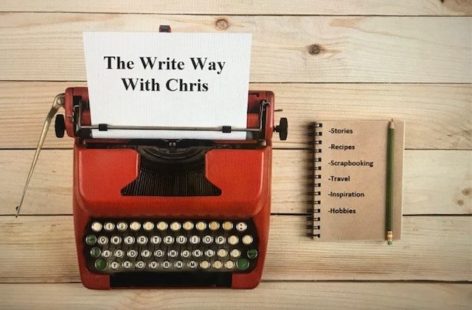























This is fabulous. Instead of doing puzzles at lunch hour at work, everyone’s switched to scrapbooking. It’s easier to social distance.
I’ve never scrapbooked but it looks fun! I love the creative elements.
When our daughter was young I scrapbooked everything, but I cant remember the last time I worked on one. Great job.
Having an artistic outlet it important. Glad you shared yours.
What a great way to get scrapbooking done! Thanks for sharing.
I prefer this step by step format with pictures over videos. I have always wanted to do a scrapbook but have never gotten around to doing one.
I have always wanted to scrapbook but never knew how to begin..thanks for the step by step.. I’m going to try it!
great new hobby to take up now! finally do something with all the photos!
So fun and creative! Love your ideas!
Great ideas on how to get scrapbooking especially with everyone having the downtime!
Beautiful scrapbook page! I love both the process of scrapbooking and the fun of looking at the pages years later! Beautiful, inspirational post.
Great tips! I have a high school album ready to plan – fours years to scrapbook in about four weeks! Yikes!
I love scrapbooking. It is one of my favorite things to do. Great page!
A fun and creative project.
You have such great visuals! I used to love to scrapbook – this makes me want to dig my materials back out.
I scrapbooked a ton when my kids were little, but then life got busier and I’m WAY behind now! Your pages look great!
I used to scrapbook all the time. I haven’t done it in years and your post makes me remember how much I enjoyed it. Thanks for the inspirational ideas.
I have been interested in starting scrapbooking! This is a great start! Thanks!
Scrapbooking is so therapeutic to me! Love this post!
This is a great visual help for beginning scrapbooking. Thank you!
Oh, I love this post! I have done some scrapbooking, but it definitely takes a lot of time and patience. But the results can be stunning!
Very informative. Your page looks great!
I find it so calming to scrapbook. Thanks for the step by step instructions!
Your page looks great! And scrapbooking is a great idea right now, what better way to spend your time at home? I just wish I had a printer like you!
Thanks for tips on scrapbooking
So fun! This is a great tutorial. I use to scrapbook all the time!
I’d much prefer to look at pictures! Videos are too difficult to go back to and find the exact spot you need. Thank you!
Turned out great! Cute design with good info.
Thanks for these steps! I love the look of the pocket, it’s very cool!
I used to scrapbook in a way similar to you but on a very grand scale…I swear I could have opened a shop with all of my supplies and it could have been a tax write off that way. Now, I digital scrapbook and I love it!
It’s wonderful how timeless scrapbooking is. Even in this age of photo collage apps, there’s nothing quite like the texture and organic nature of a legit scrapbook page. Beautiful photos and layout. I love the texturing on the pocket piece!
Erin, I do like photo collage apps for some of my pages but still prefer the old way.